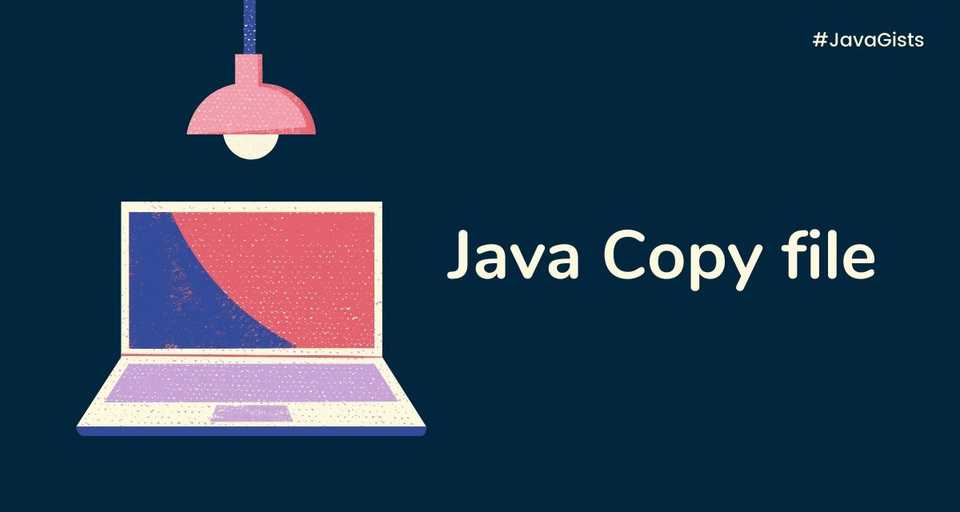In this article, you’ll learn how to copy a file or directory in Java using various methods like Files.copy() or using BufferedInputStream and BufferedOutputStream.
Java Copy File using Files.copy()
Java NIO’s Files.copy() method is the simplest way of copying a file in Java.
import java.io.IOException;
import java.nio.file.*;
public class CopyFileExample {
public static void main(String[] args) {
Path sourceFilePath = Paths.get("./bar.txt");
Path targetFilePath = Paths.get(System.getProperty("user.home") + "/Desktop/bar-copy.txt");
try {
Files.copy(sourceFilePath, targetFilePath);
} catch (FileAlreadyExistsException ex) {
System.out.println("File already exists");
} catch (IOException ex) {
System.out.format("I/O error: %s%n", ex);
}
}
}The Files.copy() method will throw FileAlreadyExistsException if the target file already exists. If you want to replace the target file then you can use the REPLACE_EXISTING option like this -
Files.copy(sourceFilePath, targetFilePath, StandardCopyOption.REPLACE_EXISTING);Note that, Directories can be copied using the same method. However, files inside the directory are not copied, so the new directory will be empty even when the original directory contains files.
Java Copy File using BufferedInputStream and BufferedOutputStream
You can also copy a file byte-by-byte using a byte-stream I/O. The following example uses BufferedInputStream to read a file into a byte array and then write the byte array using BufferedOutputStream.
You can also use a FileInputStream and a FileOutputStream directly for performing the reading and writing. But a Buffered I/O is more performant because it buffers data and reads/writes it in chunks.
import java.io.*;
import java.nio.file.Files;
import java.nio.file.Path;
import java.nio.file.Paths;
public class CopyFileExample1 {
public static void main(String[] args) {
Path sourceFilePath = Paths.get("./bar.txt");
Path targetFilePath = Paths.get(System.getProperty("user.home") + "/Desktop/bar-copy.txt");
try(InputStream inputStream = Files.newInputStream(sourceFilePath);
BufferedInputStream bufferedInputStream = new BufferedInputStream(inputStream);
OutputStream outputStream = Files.newOutputStream(targetFilePath);
BufferedOutputStream bufferedOutputStream = new BufferedOutputStream(outputStream)) {
byte[] buffer = new byte[4096];
int numBytes;
while ((numBytes = bufferedInputStream.read(buffer)) != -1) {
bufferedOutputStream.write(buffer, 0, numBytes);
}
} catch (IOException ex) {
System.out.format("I/O error: %s%n", ex);
}
}
}