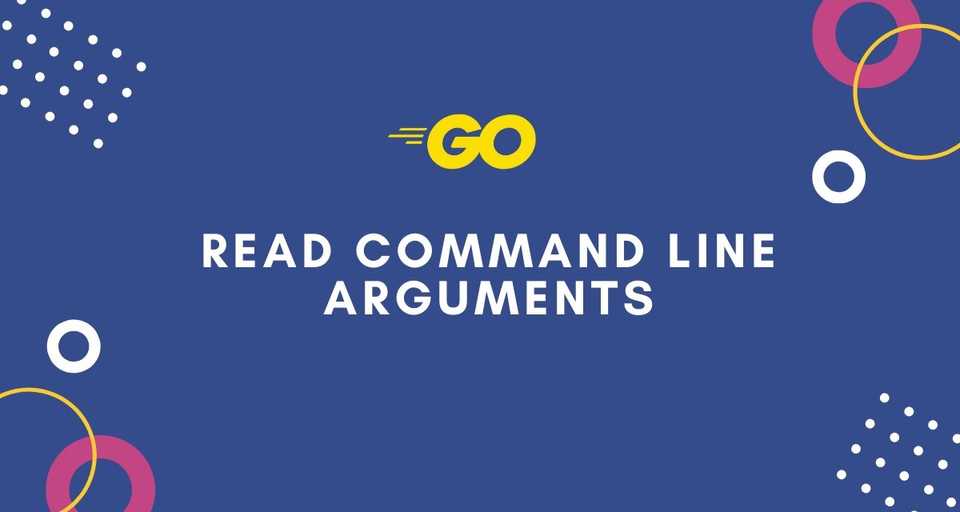Command-line arguments are a way to supply additional information to a program when it is started. The easiest way to supply command line arguments is by specifying a space separated list of values after the command while running it:
$ ./my-program Arg1 Arg2 Arg3Read Command line arguments in Go
In Go, you can access the raw command-line arguments using the os.Args variable. It is a slice and it holds all the command-line arguments starting with the program name.
package main
import (
"fmt"
"os"
)
func main() {
args := os.Args
fmt.Printf("All arguments: %v\n", args)
argsWithoutProgram := os.Args[1:]
fmt.Printf("Arguments without program name: %v\n", argsWithoutProgram)
}$ go build command-line-arguments.go
$ ./command-line-arguments Hello World From Command Line
All arguments: [./command-line-arguments Hello World From Command Line]
Arguments without program path: [Hello World From Command Line]Go Command Line Arguments example
Here is another example that reads a bunch of names from the command line and says Hello to all the names:
package main
import (
"fmt"
"os"
)
func main() {
names := os.Args[1:]
for _, name := range names {
fmt.Printf("Hello, %s!\n", name)
}
}$ go build say-hello-to.go
$ ./say-hello-to Rajeev Sachin Jack Daniel
Hello, Rajeev!
Hello, Sachin!
Hello, Daniel!